Parent Portal
The Parent Portal has been designed to give you a more informed view of your child’s progress and help to improve communications between you and the college. Through the portal you will be able to access key information about your child’s study programme, attendance and key dates.
You will be required to register online for a Parent Account, which will allow us to:
- Authenticate your email address to ensure information is being sent to the correct person
- Authenticate that the person registering is indeed connected to the student
How to register
- Click here to complete the registration form. You will need to include their Student ID number (found on their Student College Card) and your relationship to the student. You will also be asked to create a password.
- Once the registration form is submitted, you will receive an automatic email asking you to authenticate your email address.
- We will manually cross-reference the details you have supplied with the data we already hold to ensure your child’s data is protected. This may take 1-3 days.
- You will receive a confirmation email containing your username and at this point you will be able to login to the parent portal.
Accessing the system
- Click here to access the parent portal.
- Type in your username provided and the password you created when you registered and click on the Login button.
- Once logged on, the Proportal Home page is displayed showing the student’s name and photograph.
- Click on your child’s name to open their record.
- Use the menu items to navigate through.
What you can see and find out
- Attendance and Punctuality: This is the total attendance and punctuality percentage for all courses your child is enrolled onto.
- Published report to parents/guardians. This downloadable report will show the progress your child is making on their course and comments from the tutor.